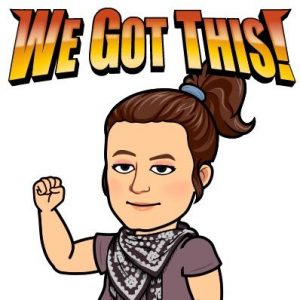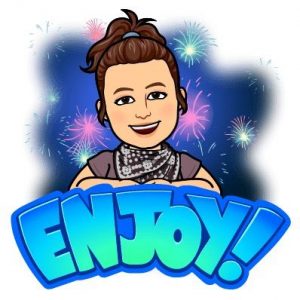Mack LA Students – It is finally the time to start the first week of the Student Blogging Challenge! Since we’ve been blogging for a few months now, I’ve adapted the first challenge from Miss W’s original post, but you can find the original post here – http://studentchallenge.edublogs.org/2018/03/04/week-1-lets-introduce-ourselves-2/
Week 1 – Let’s Introduce Ourselves
When you meet a new person or join a group, there are three things you will most likely do.
- Look at the outside view of the person – do they look like the type of person you would enjoy being with?
- Then you would go deeper by asking some basic questions about the person and their interests.
- Finally, you would connect through shared interests.
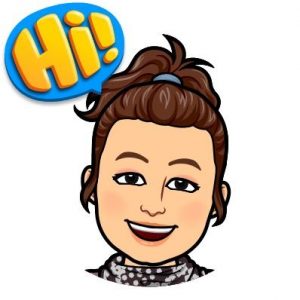 We are going to cover those three things this week by creating an avatar to represent our outside view, create our about me page to show your visitors the type of person you are and your interests then you are going searching for other students your age who also have similar interests.
We are going to cover those three things this week by creating an avatar to represent our outside view, create our about me page to show your visitors the type of person you are and your interests then you are going searching for other students your age who also have similar interests.
General Information about Challenges
Students:
- Most weeks there will be lots of activities to choose from. You don’t have to complete them all.
- When you complete an activity, remember to fill in the Google form at the bottom of the post found of each week’s Student Blogging Challenge post.
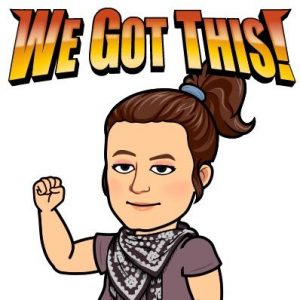
- Once you’ve filled out the google form, a commenter will visit to give you some clues about blogging, reminding you of the challenge as well as carrying on conversations in your posts. Remember to read and reply to their comments politely and in a timely fashion.
- This challenge we have many new students and classes taking part so let’s get some admin out of the way before we start our activities for this week.
- Anything written in bold and red is a link you can click on to take you to another blog or website.
Admin for Week 1
- Add the challenge badge to your sidebar.
- Once you have done your activity for this week, remember to come back here and fill in the Google form.
THE TWO TOPICS FOR THIS WEEK: Avatars & About Me Page
TOPIC 1: Looking at Avatars (3 activity choices)

Activity 1: Create an avatar to use on your blog. There are many different avatar creation sites on the web. I have been to many of them and created lots of different avatars. Some you just save and download to your computer to then upload to your blog. Others you need to use the snipping tool to save a square image of your avatar. It is always best to save as a jpg format.
To add your avatar to your blog, if using Edublogs, check here.
Did you find a great avatar site not mentioned here? Leave me a comment mentioning the site so I can add it to the Symbaloo.
Activity 2 was for classes, so I removed that one!
Activity 3: Write a post about your avatar and how it represents you. Include a link to the website where you created the avatar. Remember to include your avatar as an image in your post. If writing a post about your avatar, choose an interesting title, not just avatar as this will cause an error on your blog.
Activity 4: Create a series of avatars to represent your family members. Use different avatar websites depending on the person’s interests. Write a post about your family and include the avatar for each person and explain how it represents that person.
Remember – be internet safe, no personal information.
TOPIC 2: About Me Page (2 activity choices)
Activity 5: Update Your About Me page.
Whenever I visit a blog for the first time, I always check to see who the person is that is writing the blog posts. Do they have similar interests to me?
If you already have an About Me page, you might want to create an About my State or Province page as well. Be creative:
Activity 6: What are some apps or websites you could use to create something interesting to add to your About me page? Tell me about them, costs, age to use etc Perhaps a word cloud or glogster – brainstorm as a class.

Finished the work for week 1? – Visiting other blogs
One important aspect of blogging is commenting on other blogs. Classes and student participants are grouped according to similar ages. Visit some other blogs, read posts, get ideas from them, leave a comment. Make sure you include your blog URL so they can come to visit your blog. Are there any students with interests the same as you?
If you want a commenter to visit your blog, remember to fill in the form below at the bottom of the Week 1 Post each activity you complete this week.
http://studentchallenge.edublogs.org/2018/03/04/week-1-lets-introduce-ourselves-2/
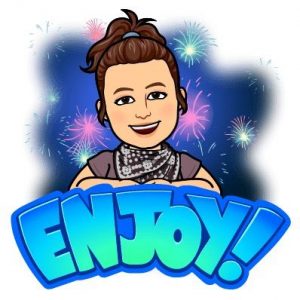
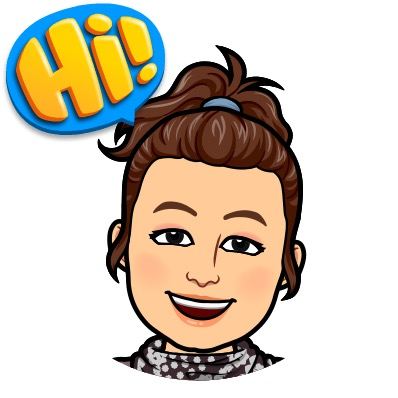

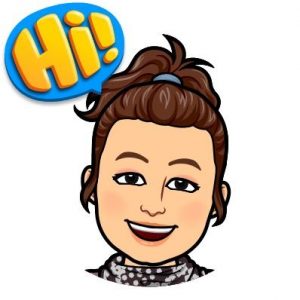 We are going to cover those three things this week by creating an avatar to represent our outside view, create our about me page to show your visitors the type of person you are and your interests then you are going searching for other students your age who also have similar interests.
We are going to cover those three things this week by creating an avatar to represent our outside view, create our about me page to show your visitors the type of person you are and your interests then you are going searching for other students your age who also have similar interests.