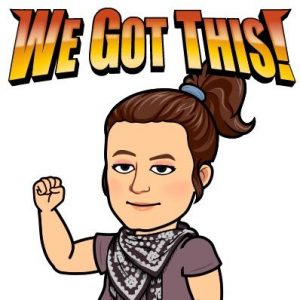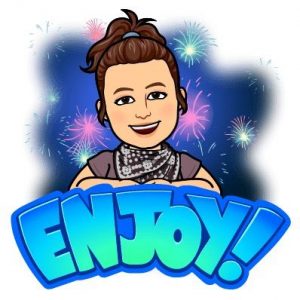Which activity will YOU CHOOSE for the third week of the blogging challenge? Pick ONE!
Activity 1. Do some more research on the topic of attribution and licenses and perhaps create your own class video about using images, music and videos in class.
This video is the reaction of students in Mrs Yollis’ class when she mislabelled their artwork. How would you have felt?
Activity 2. Take a photo or find an image or piece of music. Add it to your post (with attribution) and write a poem relating to the image or music. Invite your readers to write their own poems. Here is Fernando’s example, Samantha is confused
Activity 3. Similar to activity 2. Take a photo or find an interesting landscape image (include attribution) or create the beginning of a video. Write the beginning of a story relating to your image or video. Remember to include a conflict of some sort between your characters. Invite your readers to finish the story. How many different endings can you get? Which ending do you prefer? You might need to visit some other bloggers and invite them to finish your story. Remember to leave the URL of your post for them to click on.
Activity 4. Write a sentence using just images – no words OR find 5 images that create a story – again no words only the attribution for each image.
Activity 5. Create a slideshow, photo gallery or poster about your interests to add to your about me page or as a separate post. Your final slide should include attribution for each image. Noah created a great gallery with captions
Activity 6. Create your own images and add to a post of your choice. In your post add a link to the website or tool you used to create your image.
Other options for creating your own images include:
- MakeBeliefsComix.com
- ToonDoo
- Befunky
- Big HugeLabs
- PhotoFunia
- Wordle
Mixing up your images using these types of tools can really spice up your posts! Leave a comment on this post, if you or your class can recommend some other image sites to add to this list.
Activity 7. Zoom out from an image
We first tried this activity in the challenge in September 2010. Choose a picture, and have your readers zoom out, so to speak, by leaving comments. Check out the example from Huzzah who finished their story. If doing this activity, include the word ‘zoom’ in your title so I can find it easily. Remember to give attribution. Most important here is to read previous comments, so you can add to the story.
Check out these zoom pictures: Becky, Jacqueline, Abbey
Activity 8. Go back to previous posts
If you have used images in any previous posts you have written, then you are ethically obliged to give the correct attribution or take the image out of the post if it does not have the right creative commons license.
Activity 9. Create a jigsaw from your image. Mrs Schmidt’s class has done this using Jigsaw Planet. Here is her explanation
Last week (2014) my students made some jigsaw puzzles about famous places in our area. First each student created one Power Point Slide showing a photo and some facts about a location in our area. They saved the slide as a JPEG and then uploaded it to Jigsaw Planet. Once the puzzle was created, they published a link to it on their Kidblog. Click on Niamh’s puzzle link. Maggie created a tough jigsaw. Anisha created a jigsaw from her avatar.
Activity 10. Make a game using images. This class in Australia based their game on 4pics 1 word app.
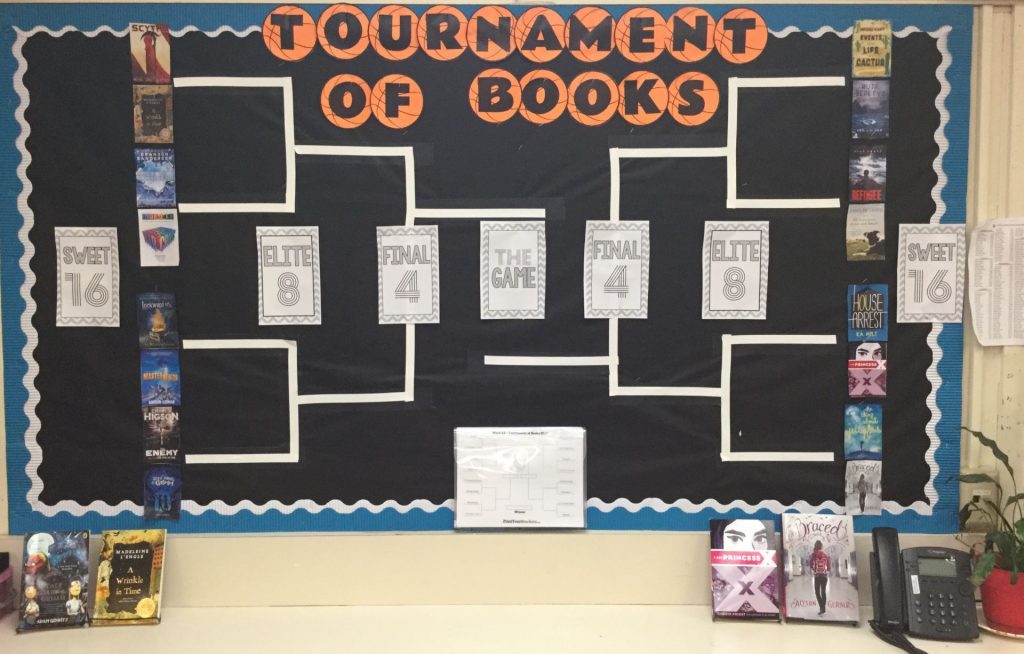
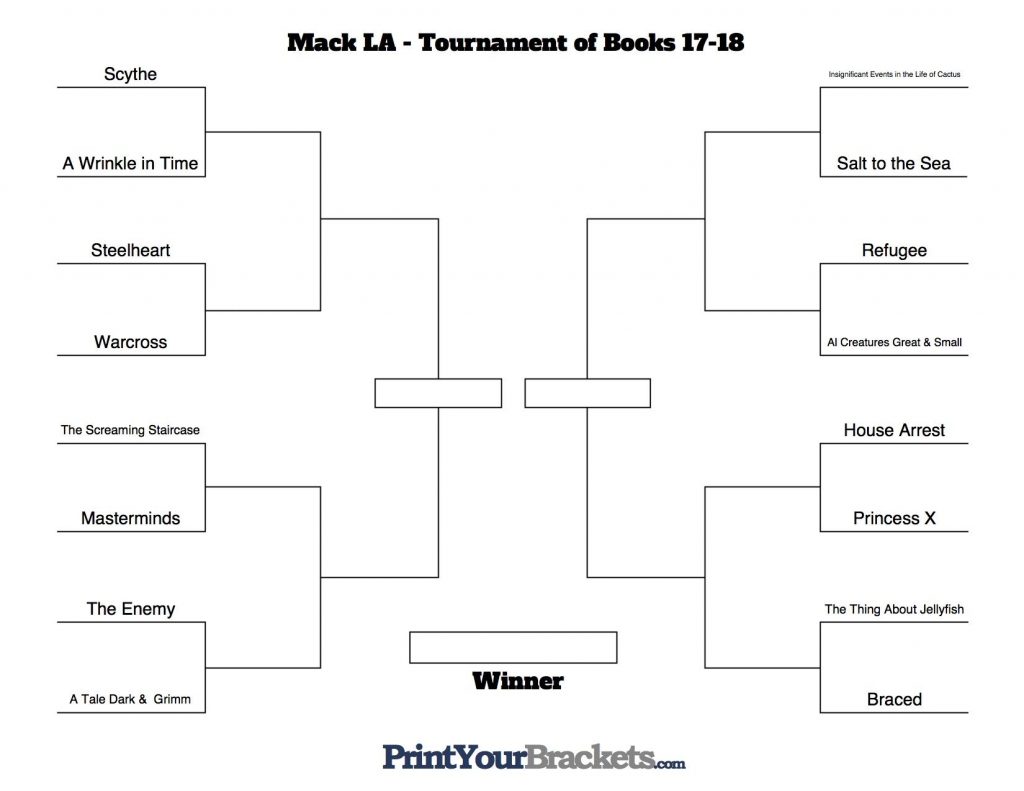
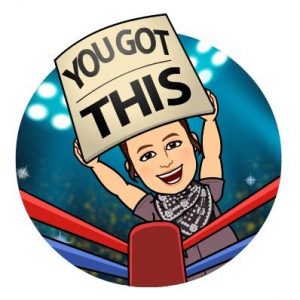


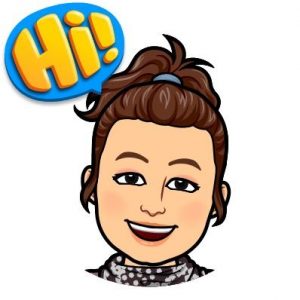 We are going to cover those three things this week by creating an avatar to represent our outside view, create our about me page to show your visitors the type of person you are and your interests then you are going searching for other students your age who also have similar interests.
We are going to cover those three things this week by creating an avatar to represent our outside view, create our about me page to show your visitors the type of person you are and your interests then you are going searching for other students your age who also have similar interests.